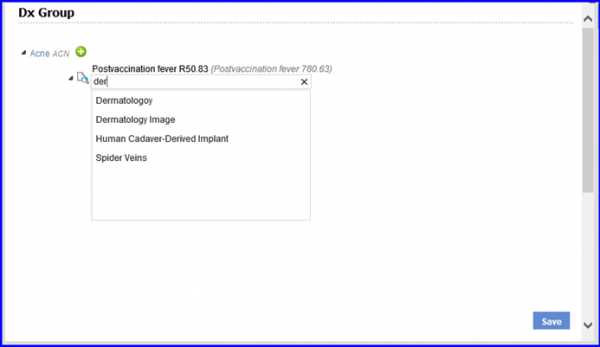How to Enable PFT Search for Dermatology Diagnoses Groups?
PFT search for Dermatology Diagnoses Groups can be used to get more specific and billable ICD-10 codes.
Upon opening Physical Exam pop-up in Provider Note, enable the PFT button placed besides the search bar.
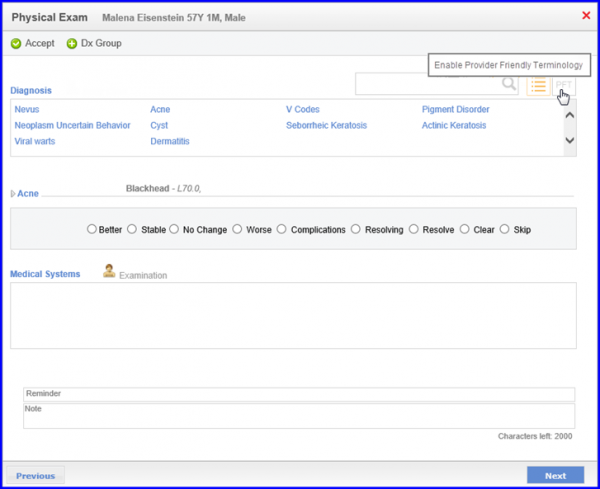
PFT Enabling screen
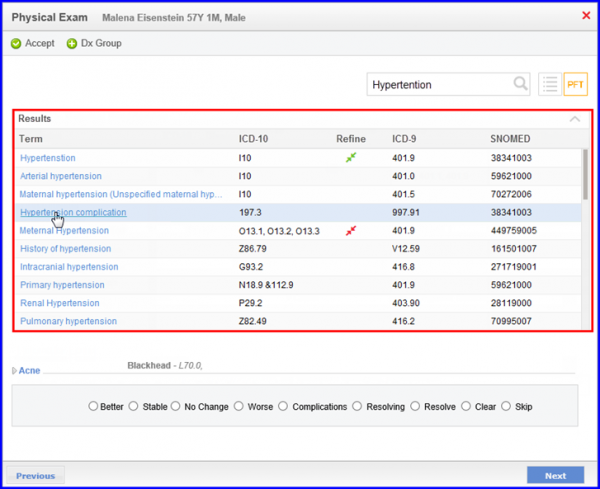
Full description of the diagnosis terms, ICD-10, ICD-9 or SNOMED codes can be viewed in the tooltip by hovering over them.
Users can use refinement options to select a more specific/ billable ICD-10 code.
![]() Allows users to select a more specific ICD-10 by clicking on optional icon given against any diagnosis.
Allows users to select a more specific ICD-10 by clicking on optional icon given against any diagnosis. ![]() Users have to select a billable ICD-10 against the required diagnosis. This can be done by either clicking on the diagnosis term or mandatory icon.
Users have to select a billable ICD-10 against the required diagnosis. This can be done by either clicking on the diagnosis term or mandatory icon.
Selecting a term with multiple ICD-10(s) displays a list of billable diagnoses. Select the appropriate ICD-10 code and choose its attributes from the Attribute menu.
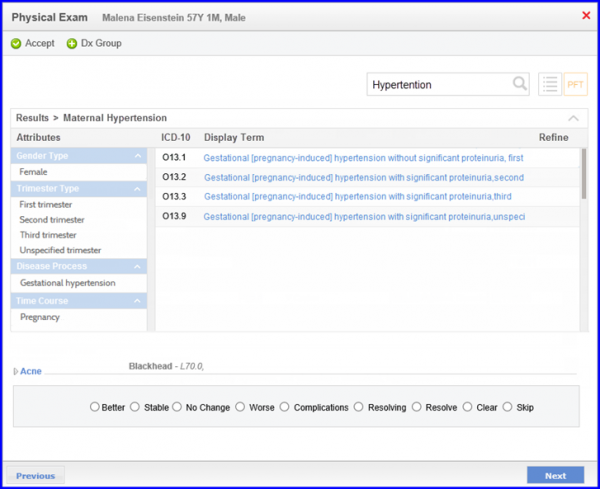
Once an ICD-10 code is finalized, it can be mapped in Physical Exam if it belongs to a single group. However, users have to:
Specify the appropriate diagnosis group, if the selected ICD-10 code belongs to more than one group.
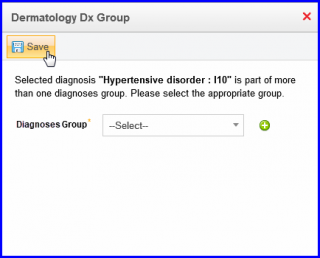
Associate the selected ICD-10 code to an existing group.
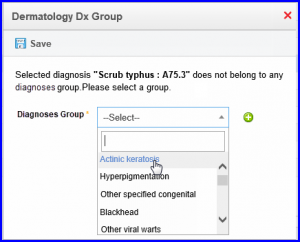
Create a group for the selected ICD-10 code by clicking the add button.