From the Chemotherapy Scheduler screen, you can link an appointment for a patient who does not have a scheduled appointment on the treatment Planner. To do this, right-click on the patient name to open Schedule Options menu. Here, the available appointment details such as the appropriate cycle, number of days and appointment date are extracted from the treatment planner and made visible here for the convenience of the users.
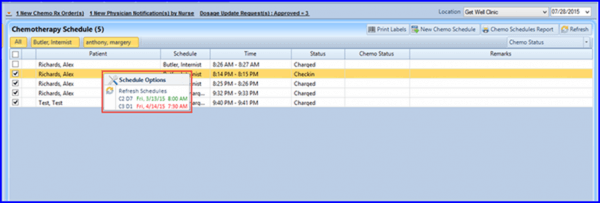 Link appointment from the treatment planner via the dashboard
Link appointment from the treatment planner via the dashboard
You can select the appropriate Cycle Day from the pop-up to link that appointment from the treatment planner.
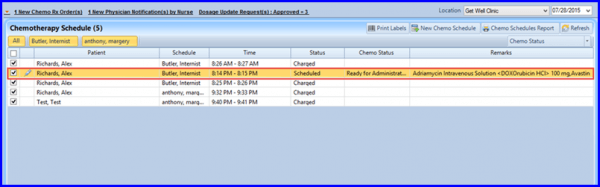 Linked Appointment
Linked Appointment





