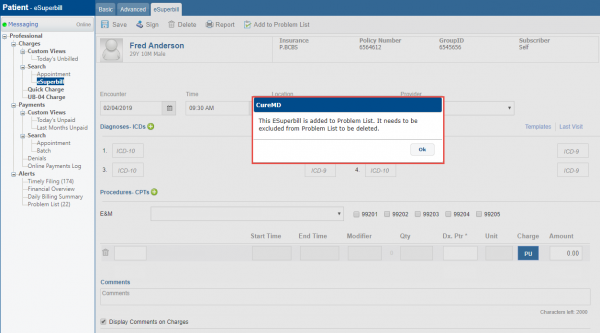How to Delete an eSuperbill?
To delete an eSuperbill navigate to “eSuperbill List” page by following the above mentioned workflow.
Here, search for the eSuperbill that needs to be deleted. User can only delete eSuperbills with status as ‘Unsigned’ and is not added to problem list.
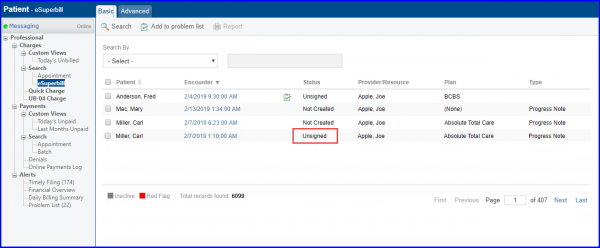
Selecting an eSuperbill takes the user to respective eSuperbill’s page.
Here, user can click ‘Delete’ button to delete the eSuperbill.
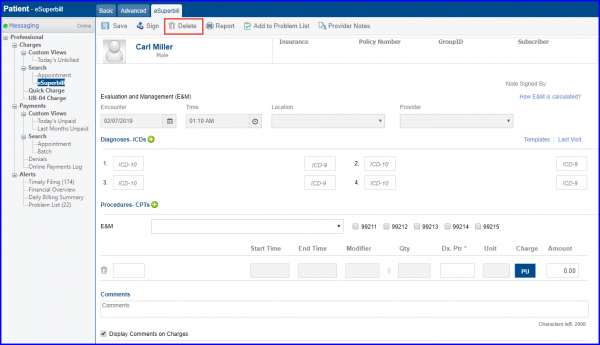
If user tries to delete an eSuperbill added to Problem List, the user gets a warning message that the eSuperbill can not be deleted unless removed from the Problem List.
Similarly, a Charge, Payment or Provider Note whose eSuperbill is in Problem List can also not be deleted.