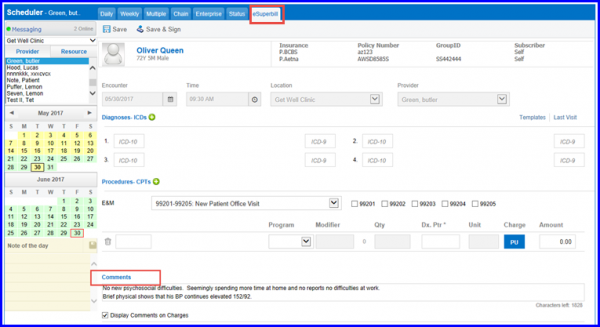How to Auto-populate Check-out Comments in the eSuperbill Comments Box?
The comments added while checking-out the patient automatically populate on eSuperbill. User can navigate to scheduler and choose an appointment to check out.
On the “Check-Out” page, user can add comments. These comments are displayed on the eSuperbill.
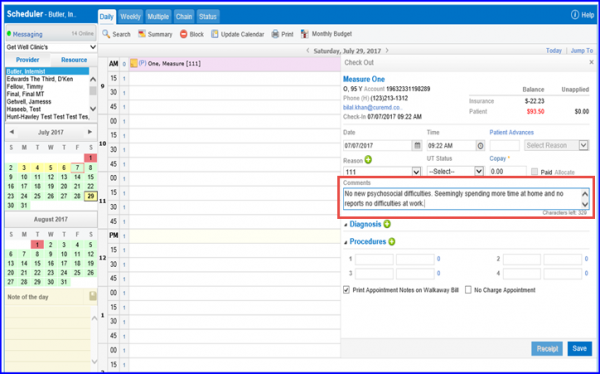
This allows users to view saved comments while creating eSuperbill.