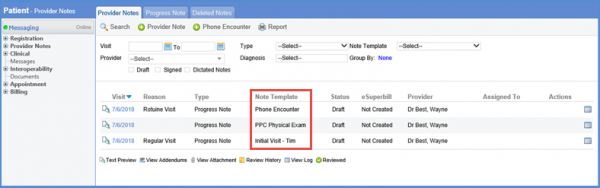How to Navigate between Different Provider Notes?
A Provider Note gives detailed information about the medical history of a patient. It facilitates the doctors as they can locate a patient with considerable ease as they have to enter a number of parameters in order for a Provider Note to be created.
Upon creation, a saved and signed Provider Note displays the following details:
- Date of encounter
- Note Type
- Provider Name
- Allergies
- Prescriptions
A “jump to” icon has been appended into the Provider Note criteria screen.![]()
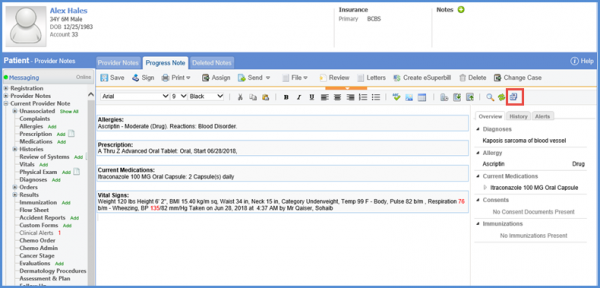
Clicking the ‘Jump To’ button opens the Jump To window, allowing the user to navigate between different provider notes via the arrow buttons at the top right corner of the screen.
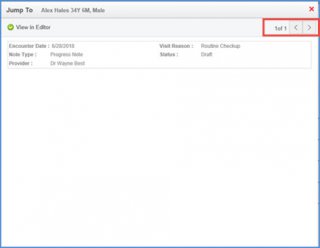
Moreover, an additional column i.e. Note Template has been added that enables you to view the template for the provider note to be generated.