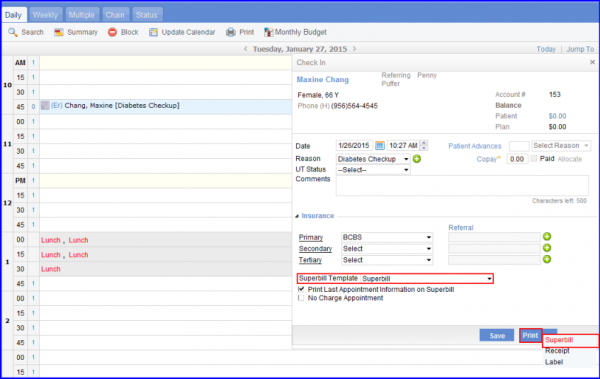How to Print Superbill for an Individual Patient?
A Superbill for an individual patient can be printed from the Scheduler while checking in the patient for an appointment. eSuperbill contains all of the procedures and diagnoses that Billing uses when creating and sending claims to the Payer.
Select an ‘Appointment’ and click ‘Check In’ to display “Check-In” pop-up.
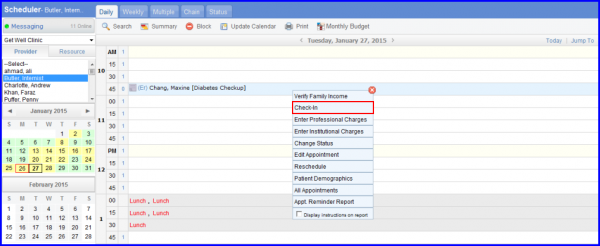
On the “Check In” page, user can print the Superbill by clicking on the ‘Print’ button and selecting ‘Superbill’.