How to Omit SSN [subscriber] from Outbound Claims?
Users can configure settings to disable SSN from Outbound Claims; to ensure that only correct information is sent to a patient’s insurance in the claim file.
According to the standard 837p and 837I file, SSN of a patient or any other subscriber is not a mandatory field.
Follow the workflow above to land on the ‘EDI Settings’ screen.
Under 837 Claims heading, go to the checkbox ‘Omit SSN from Outbound Claims’. The system does not send SSN in claim file when this box is enabled and vice versa.
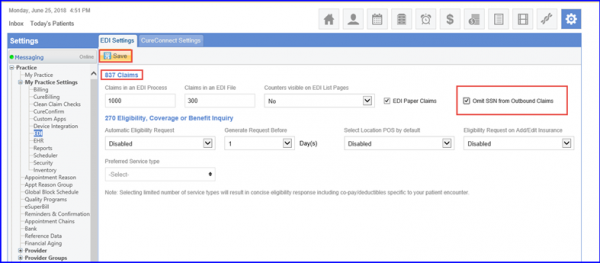
Once done, click ‘Save’.
