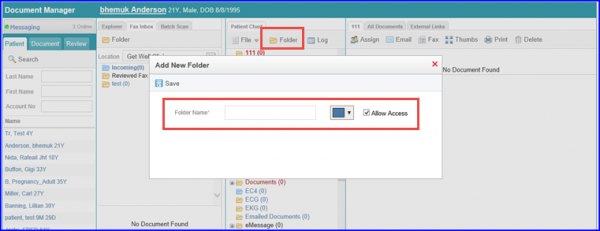How to Create a Folder?
Users can create customized folders as required. This helps in organizing multiple files related to a patient. Folders are organized usually by the source, or the category of document.
To add a folder, search or select the required patient in the ‘Document Manager’ module.
Go to the ‘Patient Chart’ tab.
Click the ‘Folder’ button.
The ‘Add New Folder’ pop-up will be displayed.
Here the folder’s name can be entered, and the folder’s color can also be selected.