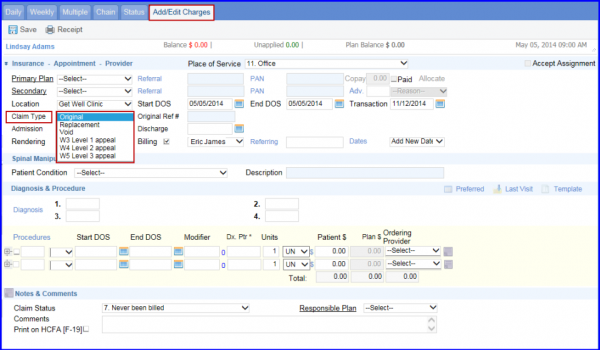How to Change Claim Type on a Charge?
If a charge is updated after filing or a charge is erroneously filed, user can use ‘Claim Type’ and original reference number to send a replacement of the claim or to void the claim. Payers assign a unique identification number to the claims received from practices, which is abbreviated as ‘Internal Control Number (ICN)/Document Control Number (DCN)’, and payer sends ICN/DCN number to practice in EOB or ERA for reference.
To replace or void a filed claim, user can select the relevant claim type and add ICN/DCN number in the original reference number field on charges page. The application keeps this information saved until the payment by this payer is entered. Once the payment responsibility shifts, the application removes this information from the charge.