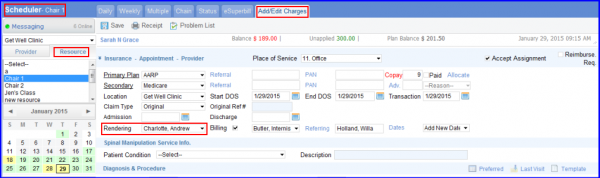How to Create a Charge against a Resource?
For quick charge, once the user selects a resource, provider resource automatically populates on the Charge page. However user can change provider of resource (Rendering Provider).
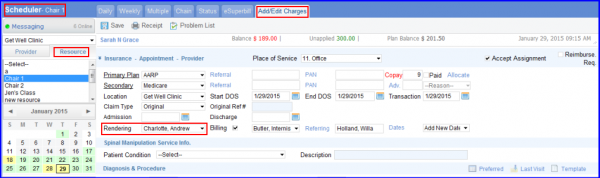
For quick charge, once the user selects a resource, provider resource automatically populates on the Charge page. However user can change provider of resource (Rendering Provider).