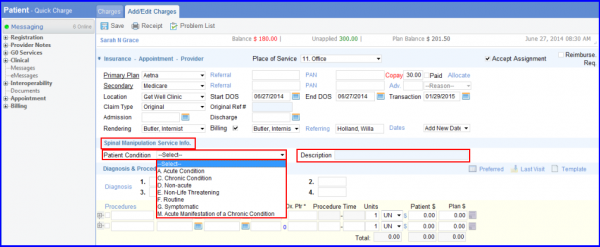Spinal Manipulation services can be enabled for a practice from Billing practice settings.
Once settings are enabled an additional section of ‘Spinal Manipulation Service Info.’ will be enabled on Charges page. User can select one patient condition and put the description in ‘Description’ textbox.