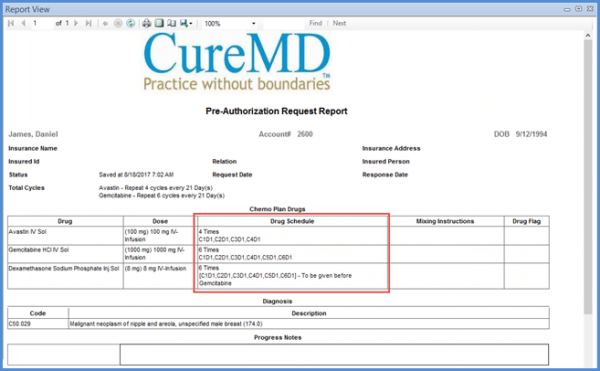How to Generate a Pre-Authorization Report?
In order to generate a Pre-Authorization report, navigate to the panel atop the screen, open the reports module, select Pre-Authorization, and click Pre-Auth Requests by Date.
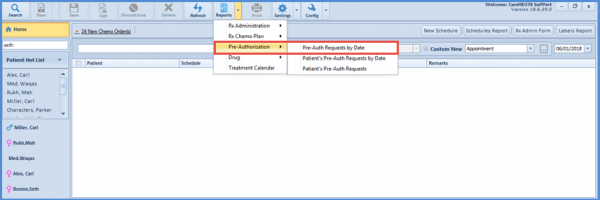 A pop-up window appears displaying the Pre-Auth Report Criteria. The user just needs to select the desired date and click Ok.
A pop-up window appears displaying the Pre-Auth Report Criteria. The user just needs to select the desired date and click Ok.
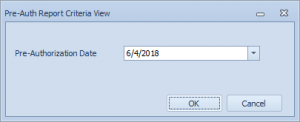 This will open the Pre-Authorization Drug Report, from where the user can monitor the drug schedule.
This will open the Pre-Authorization Drug Report, from where the user can monitor the drug schedule.