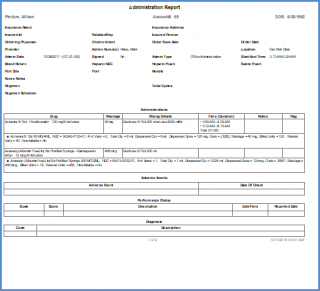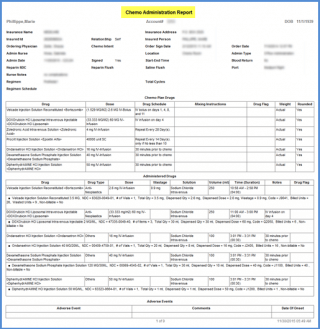How to Generate Administration Reports?
Administration reports are designed specifically to facilitate chemotherapy billers. These reports list complete information regarding drug administration, Rx. Order, IV sites, drug dose, waste and adverse events.
To view the Rx Administration reports, go to the Reports module at the top of the application, select Rx. Administration and click on “Administrations by Date” option.
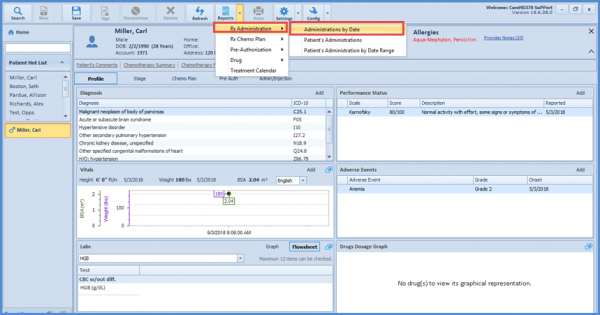 A pop-up window appears where the user can select the Administration report criteria. Users can customize the information displayed in this report by selecting the appropriate checkboxes.
A pop-up window appears where the user can select the Administration report criteria. Users can customize the information displayed in this report by selecting the appropriate checkboxes.
This report lists information against a specific date and location for all the patients. The user can select the desired location from the multi-select locations dropdown field.
Administration by Date
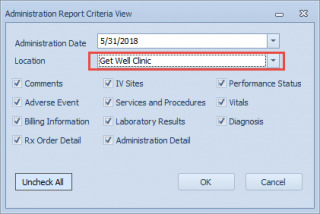 Next, the user needs to enable the appropriate checkboxes and click on OK. The chemo Administration report appears in a new pop-up window. This report lists procedures, diagnosis codes, administered drugs, their doses and other details such as drug dosage history and dose modifications according to the checkboxes selected in the Administration report view criteria window.
Next, the user needs to enable the appropriate checkboxes and click on OK. The chemo Administration report appears in a new pop-up window. This report lists procedures, diagnosis codes, administered drugs, their doses and other details such as drug dosage history and dose modifications according to the checkboxes selected in the Administration report view criteria window.
The report basically gives a complete rundown of the chemo admin details for all the patients scheduled to have their administrations on that specified date.
The interface of the report has been slightly modified so that the user can have a better view of the time duration if admin is done in episodes.
Patient Administration Report
This report allows the user to view the drug administration report for a particular patient. The user can navigate on the Reports tab, open the tree menu from Rx Administration bucket list, and select Patient’s Administration.
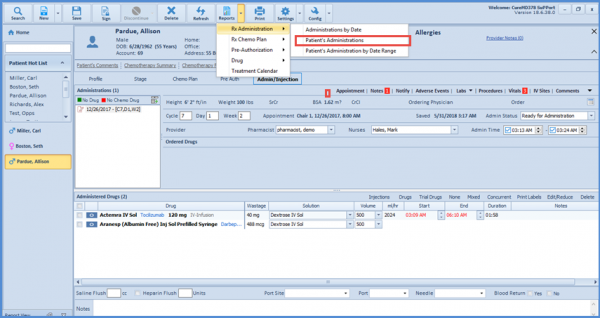 The user can then click on the patient search icon on the Administration report criteria view to open the patient search window.
The user can then click on the patient search icon on the Administration report criteria view to open the patient search window.
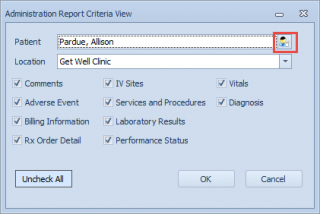 Select the appropriate patient and click on OK.
Select the appropriate patient and click on OK.
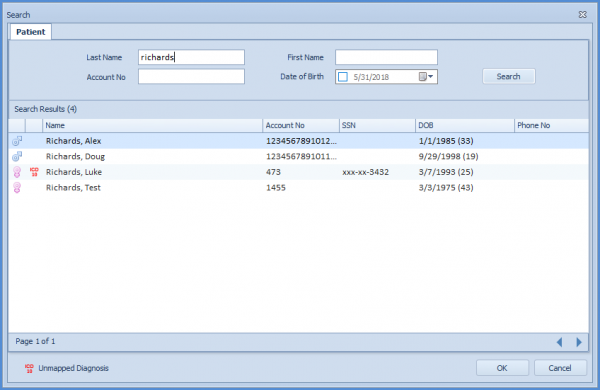 The desired patient name will appear in the Administration Report criteria view window. Click on OK.
The desired patient name will appear in the Administration Report criteria view window. Click on OK.
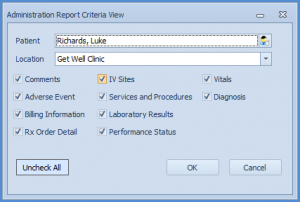 The chemo administration report for the selected patient and location appears in a separate window.
The chemo administration report for the selected patient and location appears in a separate window.
Patient’s Administration by Date Range
The Chemo administration report criteria for a specific patient can be further refined by date range. The user can define the range of dates for which you wish to generate the administration report.
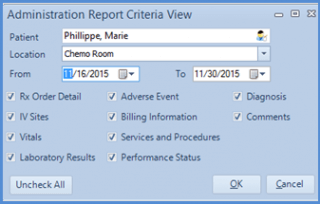 When the user clicks on OK, the administration report appears in a separate window listing the patient’s chemo orders and administered drugs that lie within that specified date range.
When the user clicks on OK, the administration report appears in a separate window listing the patient’s chemo orders and administered drugs that lie within that specified date range.