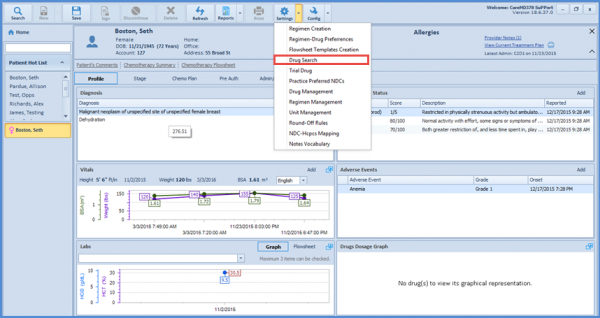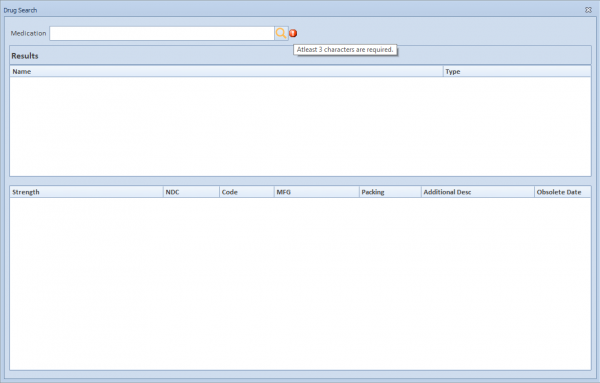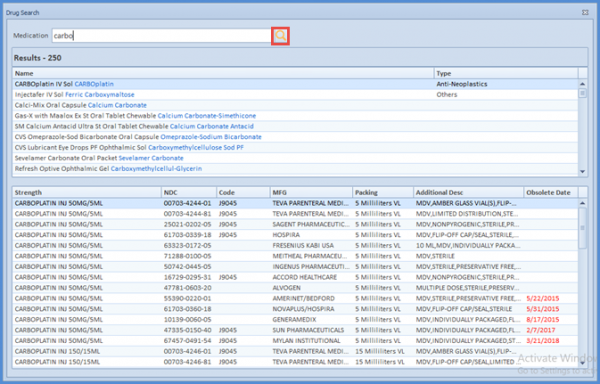Drug Search
Drug Search allows the user to search for drugs with considerable ease. The user needs to navigate on the settings button at the top of the screen and select drug search from the list.
Once drug search is clicked, a popup window appears, allowing the user to search for a desired medication.
The user can click the search icon upon entering the name of the desired medication. The system then enlists the relevant drugs in the entered medication.