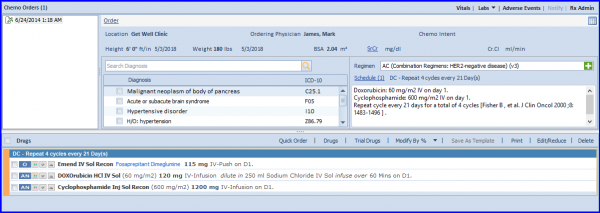How to Create Quick Chemo Order?
Practice users can create error free chemo orders based on the smart suggestions proposed by Chemotherapy Manager.
Clicking on
This pop-up features a search section enlisting all drugs & regimens in an alphabetical order.
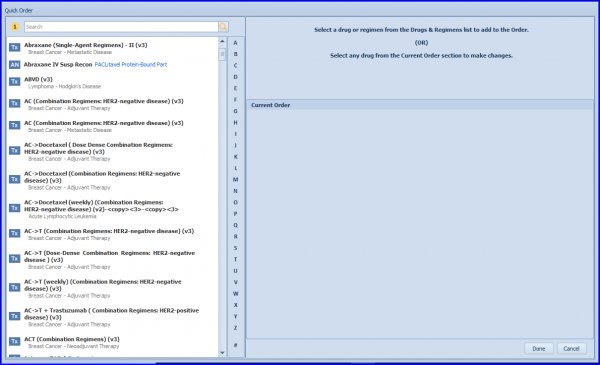
Select a drug/regimen and click on the drop icon to populate it in the Current Order section of Quick Order pop-up.
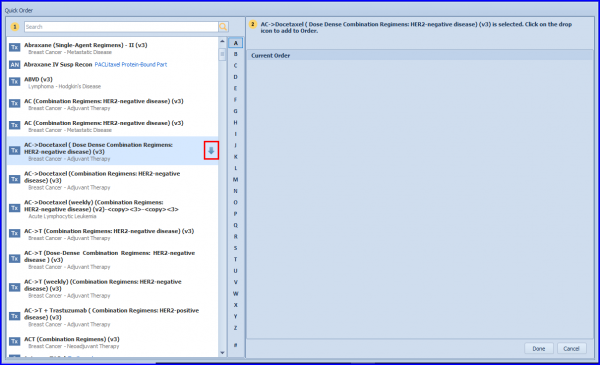
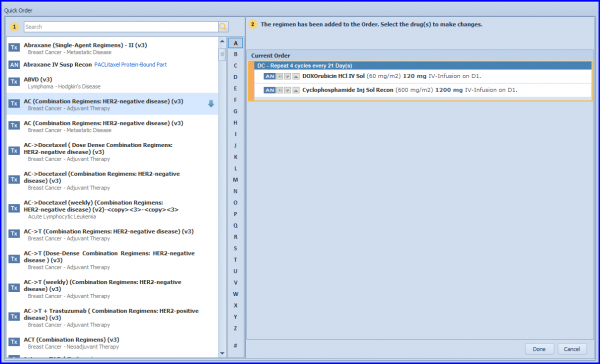
Click on a drug name to moderate its dosages, schedule and pre-medications.
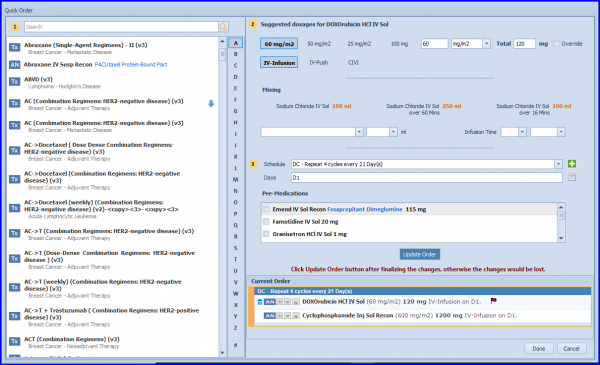
Drug dosages can be moderated by selecting anyone of the desired dosage. Based on user’s selection, the system displays a calculated dosage.
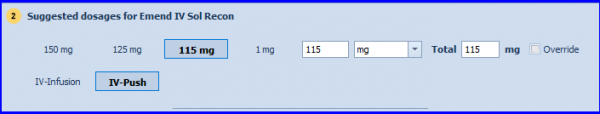
Similarly, selecting an option from the Mixing Instructions enables the system to display a pre-calculated infusion time.
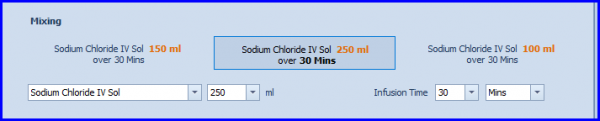
Lastly, specify a schedule (if required) and cycle days for this medication.
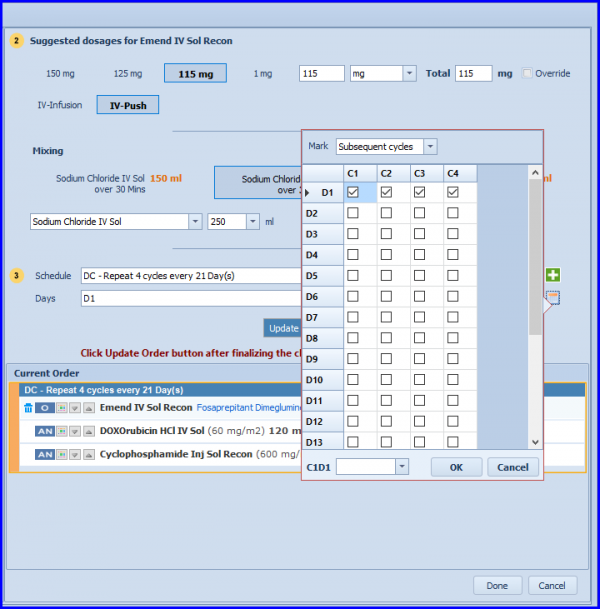
Once all the moderations have been completed, update this order by clicking on ![]() button. Repeat this process for other medications in this Chemo Order and close Quick Chemo pop-up. The moderated Quick Order can now be seen in drug stip.
button. Repeat this process for other medications in this Chemo Order and close Quick Chemo pop-up. The moderated Quick Order can now be seen in drug stip.