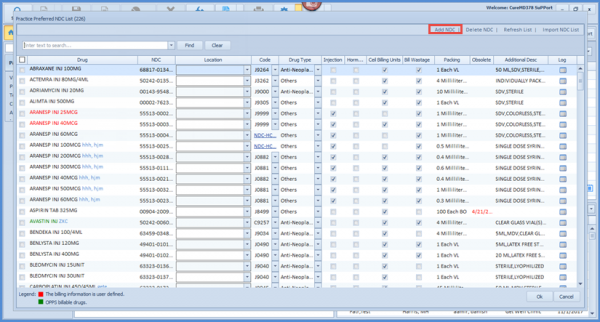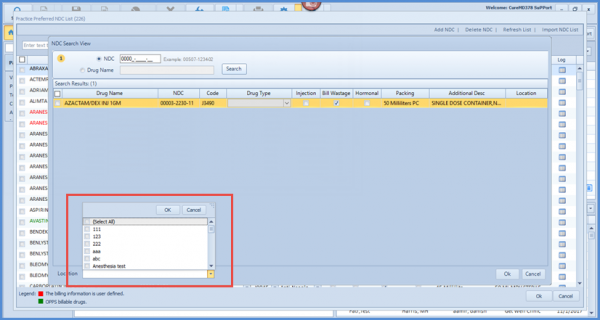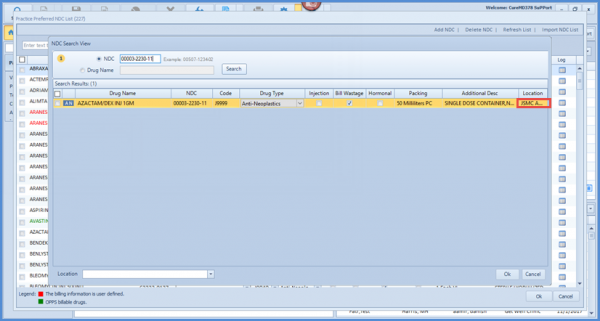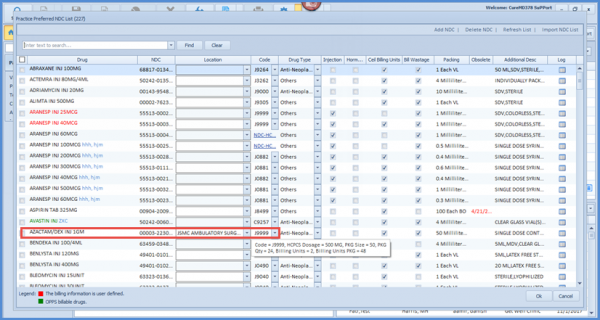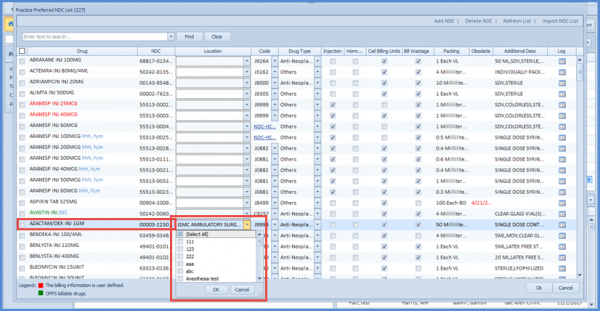How to Add an NDC with Location?
The categorization of NDCs by the location of repsective practices enables the user to search for a specific NDC rather than a global NDCs list. Moroever, location can also be added for the existing NDCs.
To add an NDC, the user can navigate to settings and select Practice Preferred NDCs. As the popup window opens, click Add NDC button on the top right corner of the screen.
After filling the NDC information, the user can select Location from a dropdown menu at the bottom. The application also allows you to select multiple locations.
Once the location is entered, it becomes visible on the Practice Preferred NDCs List.
The user can also add location to the existing NDCs directly from the page using the dropdown