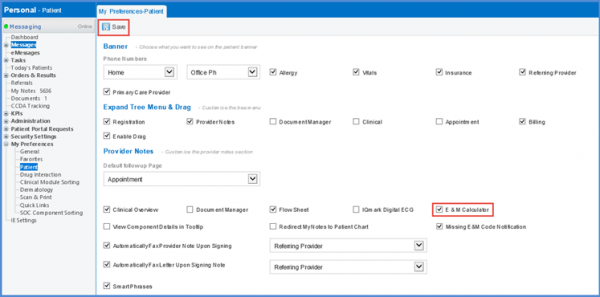How to Enable E&M Calculator?
To enable E & M calculator, follow the above mentioned workflow to land on the ‘My Preferences – Patient’ tab.
Go to the ‘Provider Notes’ section and check mark the ‘E & M Calculator’ checkbox.
Click ‘Save’ when finished.
The system will now be able to automatically recommend E & M codes based on clinical documentation.