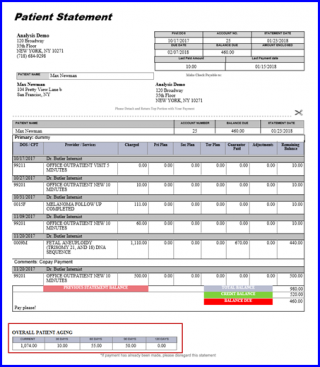What Are Patient Dunning Messages?
Patient dunning messages are used to remind patients with a non-payment plan to pay their dues; especially when bills are overdue. This allows users to enable a master checkbox and select all five aging thresholds with a single click, thus saving time and effort.
Search a ‘Patient’ and enable the ‘Print Dunning Messages – Non Payment Plan’ checkbox.
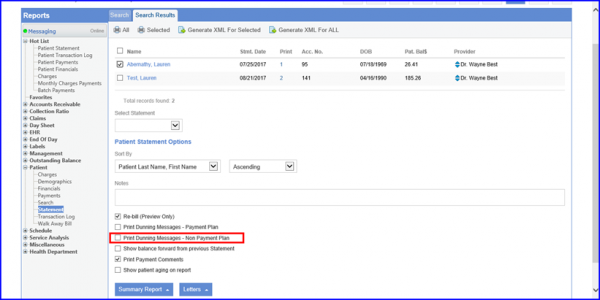
Enabling the checkbox displays ‘Aging Threshold’ options.
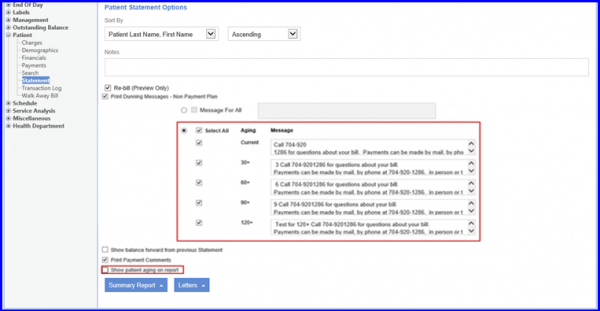
Additionally, the ‘Print Payment Comments’ checkbox is enabled by default.
On patient statement, these comments are displayed below the CPT for which comments were entered while posting payments.
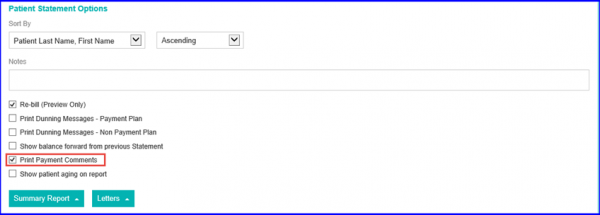
- To pull a particular patient statement report, click on ‘Search’.
- To generate outstanding balances for all the patients, click on the ‘All’ icon.
- To include only specific patients on the report, enable the checkbox next to the required patient(s) and click on ‘Selected’ icon.
The system filters out patients whose addresses are incomplete and erroneous. These patients no longer appear in search results whenever patient statement is generated.
Users can print a list of patients with missing addresses by clicking on the ‘Print List’ link in the search criteria tab.