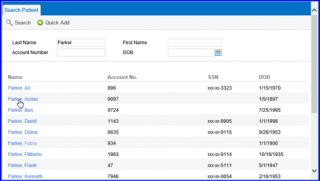How to Access Reconciled Tab?
The Reconciled tab enables users to include or exclude demographics while reconciling a CCDA.
Follow the workflow mentioned above to land on the ‘Received’ screen.
Click ‘Reconciled’ to display the tab.
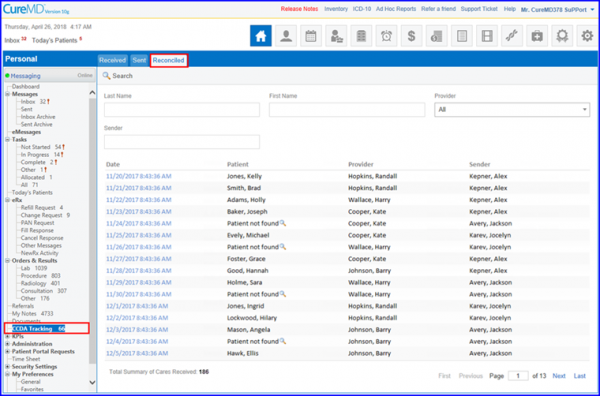
For records that do not match with existing patients, users can manually map these records in CCDA Tracking. Click on the icon displayed next to such records and select the desired patient.