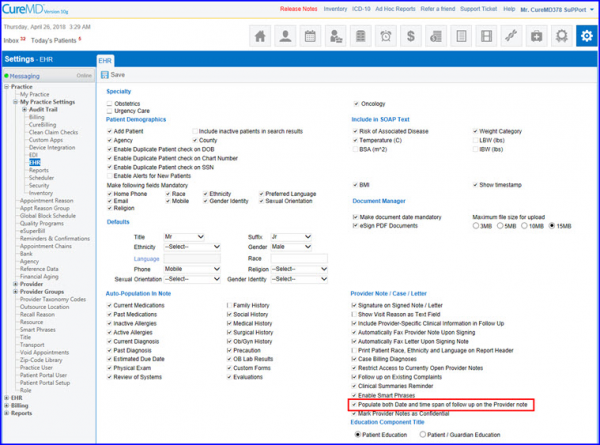How to Populate Date and Time Span of Follow up Appointment on the Provider Note?
Users can populate both date and time of a follow up on provider notes by configuring relevant settings in the ‘Settings’ module.
Follow the workflow mentioned above to land on the ‘EHR’ page.
Go to the ‘Provider Notes/Case/Letter’ section.
Enable the ‘Populate both Date and time span of follow up on the Provider Note’ checkbox’.
Click ‘Save’ when finished.
Enable Permissions to print both Date & Time