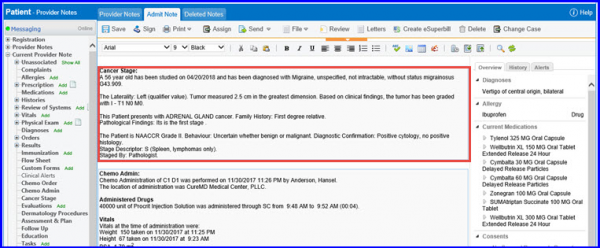How to Add Cancer Stage Documentation in Provider Note?
Cancer stage component allows the user to add and review cancer stage information in provider notes that has been recorded in Chemotherapy Manager.
To add a cancer stage, follow the above mentioned workflow to open the required provider note and click on ‘Cancer Stage’ in the left tree menu.
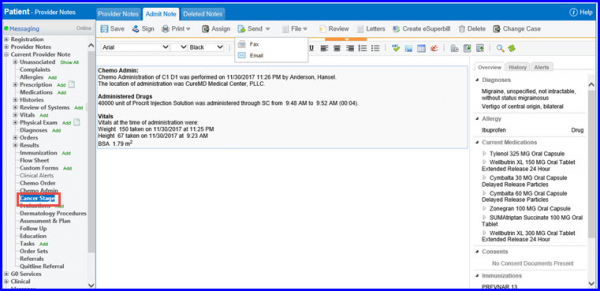
Cancer stage documentation is presented in following three sections:
- Summary
- Detailed
- Cancer Registry Reporting
To include the information in the provider note, check mark the ‘Select for Provider Note’ box present beside the ‘Detailed or ‘Cancer Reporting’ sections.
Once done, click ‘Accept’.
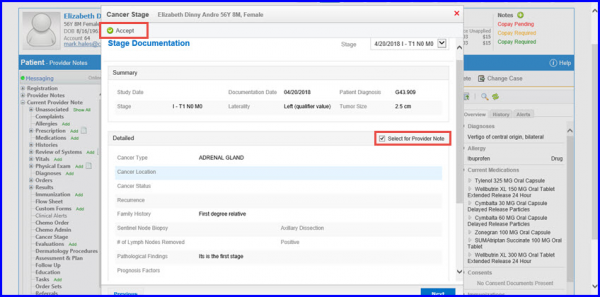
Upon clicking on Accept button, user can view all the information populated on to the provider note.