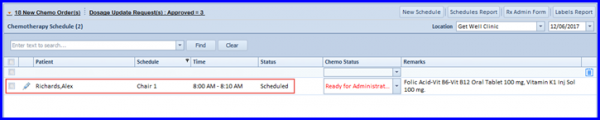How to Schedule Patients for Non-Smart Plan?
CureMD is providing its users with an option to schedule patients for non-smart plan, partial smart plan and chemo admin without plan on Chemo Admin page.![]()
To schedule Patient appointment for non-smart order, the user has to click on “Appointment” label on Chemo Admin page.
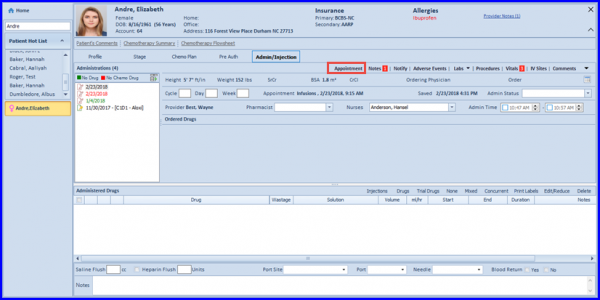
After clicking on Appointment, “Chemotherapy Schedule Creation Window” opens up listing unplanned drugs for the Patient. The user selects appointment from the available slots, select drugs and click on “Schedule Appointment”.
- For non-smart plan, the user can select unplanned drugs from “Select Drugs to be administered” section in Chemotherapy Schedule Creation Window to attach it with upcoming appointment.
- For partial smart plan and chemo admin without plan, Chemotherapy Schedule Creation Window will not list any drugs under “Select Drugs to be administered” section. However, it will allow to schedule Patient for upcoming appointment.
After appointment has been scheduled, scheduled appointment are visible on the Dashboard.
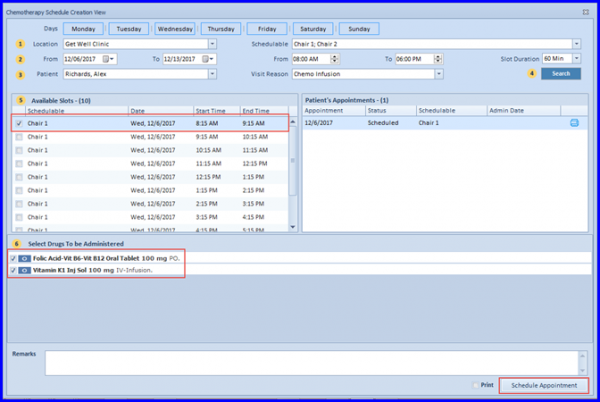
The Patient will be scheduled and shown on main Dashboard for the appointment date.