How to Post Copay as Patient Payment upon Insurance Removal?
Users can declare a patient’s copay as Paid during check-in to ensure that copay record is not lost at the time of charge creation or insurance removal.
Follow the workflow above to land on the ‘Check-In’ screen.
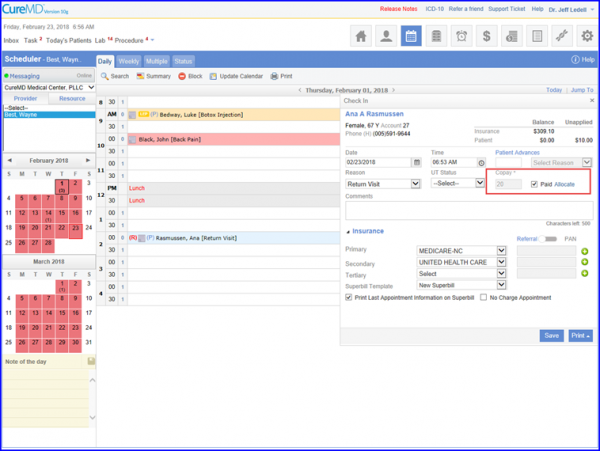
Clicking on the ‘Allocate’ hyperlink, prompts the system to display the patient’s balance in “Balance” pop-up.
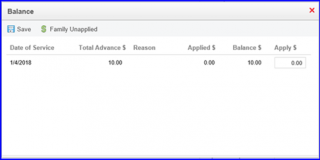
Click on the ‘Patient’s Appointment’ and select ‘Enter Professional Charges’. Once opened, a grayed out copay field can be seen on the “Charges” page indicating that this amount has been highlighted as paid.
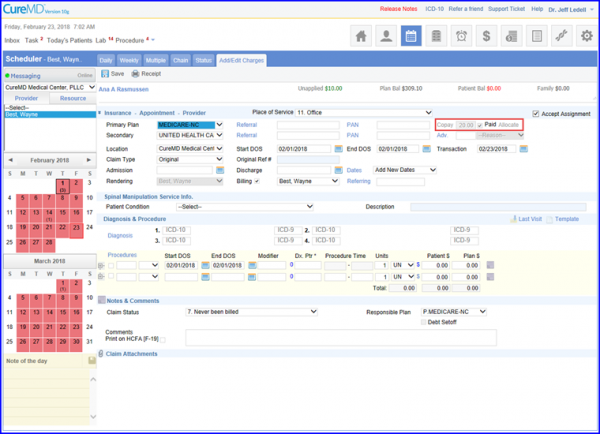
Additionally, deleting/changing the patient’s primary insurance plan places the copay amount in Patient’s Balance.
