What Enhancements Have Been Made to Claim Responses?
Following enhancements have been made to the “Claim Responses”.
If the mouse pointer is hovered over a claim in the ‘Claim Identifier’ column, remaining balance of a claim can be seen.
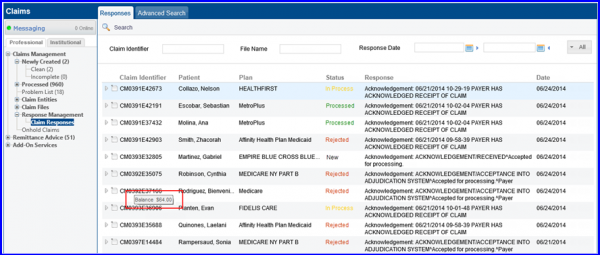
Similarly, by hovering the mouse over the ‘Patient’ and ‘Plan’ columns, user can see the patient’s and plan’s full name in the tooltip.
Furthermore, The ‘Interpreted response’ of a claim can be viewed in the ‘Status’ column.
The columns display different values that can be differentiated by color. ‘New’ is displayed in black, ‘Processed’ in green, ‘In Process’ is displayed in yellow whereas ‘Rejected’ appears in red.
When user hovers his mouse over the colored bar on the left side, it displays the status. The legends added at the bottom of the screen can be used to understand the values allotted against each color of the bar.
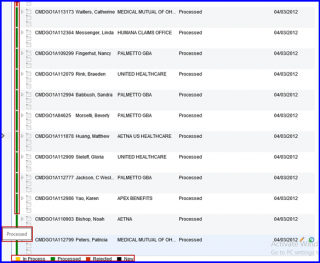
The ‘Response’ column displays the actual response of the claim, on mouse hover the tooltip appears, displaying the interpreted response.
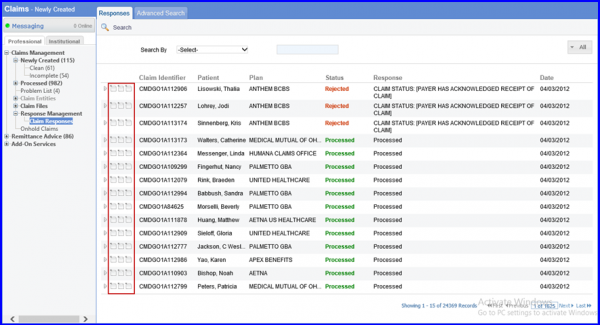
On the left side of the row, user can see two icons; Arrowhead icon which displays the history of the claim in the form of dropdown contents and File icon, clicking on it opens available files in a pop-up menu.
