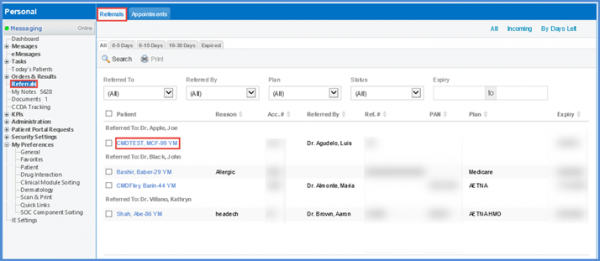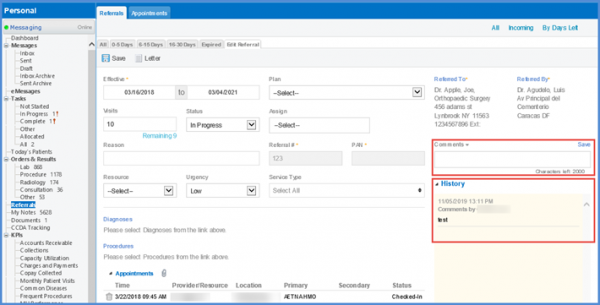How to Add Comments in Referrals?
Click the required referral’s link to open the editing screen. The ‘Comments’ section is located below the ‘Referral Contacted’ options (‘Referred To’ and ‘Referred By’). Users can record a comment or special instructions in the text box field. Previously recorded comments can be viewed in the ‘History’ section below the ‘Comments’ text field.