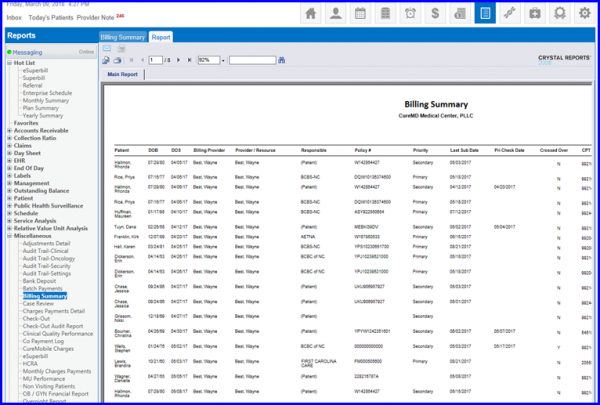What is a Billing Summary Report?
This report is an excellent feature of CureMD that allows clear documentation of the Billing workflow for certification or audit reviews. It allows easy-access viewing of the necessary settings information, and eliminates the hassle of searching through user’s system for all the audit-required components.
From the “Miscellaneous” tab select ‘Billing Summary’. User can choose to search by specific User and/or Location by using their corresponding drop-down menus. They can also search for activity in the Billing workflow that was conducted within a specific action time range.
User can filter out settled claims’ so that they can only see the claims to follow-up. For this, enable the ‘Exclude settled claims’ checkbox at the bottom of the screen.
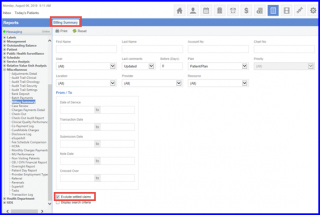
Click ‘Print’ to generate a report that summarizes essential billing details pertaining to appointments that fit within user’s specific search parameters.