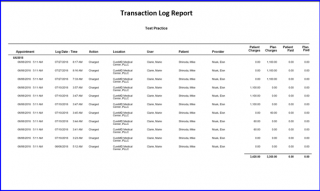What are the Transaction Reports?
Transaction reports are customizable reports that can be run for a variety of reasons. The main purpose of this report is to track employee productivity at the users practice(s), since the information is broken down into groups by user. It may also be used to track financials.
From the “Miscellaneous” tab select ‘Transaction Log’. User can choose to search for all users at a specific location by using the drop-down menu, or they can choose to search for transactions by a specific user, by using the drop-down.
User can also use the ‘From/To’ box to search for transaction within a specific date range.
The screen for Transaction Log has been updated. ![]()
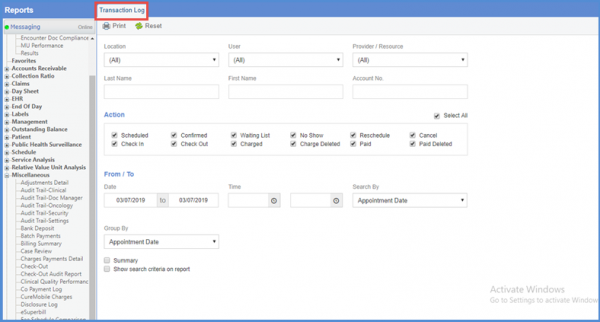
User can click ‘Print’ to generate a report of all transactions performed within user’s search parameters. The results display the activity of each User.