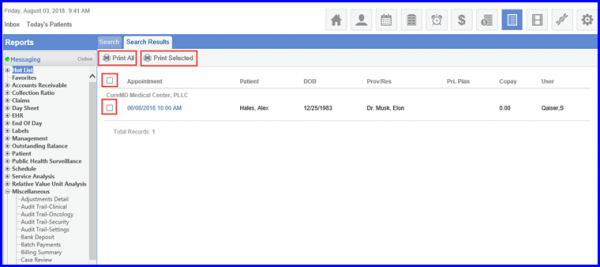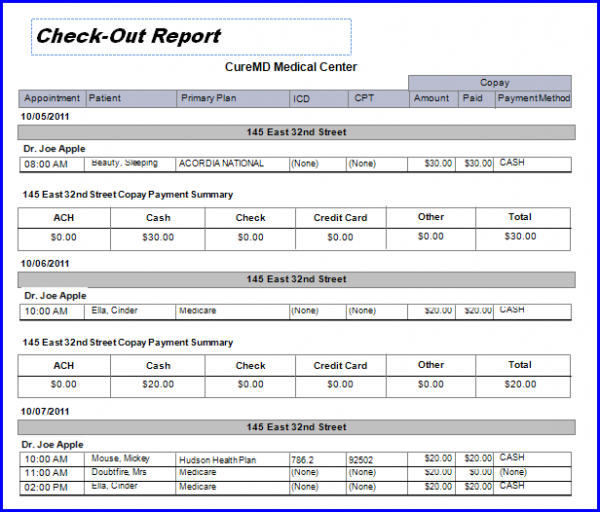What is a Check Out Report?
This report displays information for those appointments which have been checked-in or checked-out but have not been charged yet. Their appointment status in the system is checked-in or checked-out. This report also handles the ICDs (International Classification of Diseases) and CPTs (Current Procedural Terminology) which were entered at the check-out level.
1. From the “Miscellaneous” tab select ‘Check-Out’.
2. Enter in the relevant identifying information about the appointment such as Location and Provider by using the corresponding drop-down menus. Also, user can use the From/To box to search for an appointment within a specific Appointment Date range of Check-In Date range.
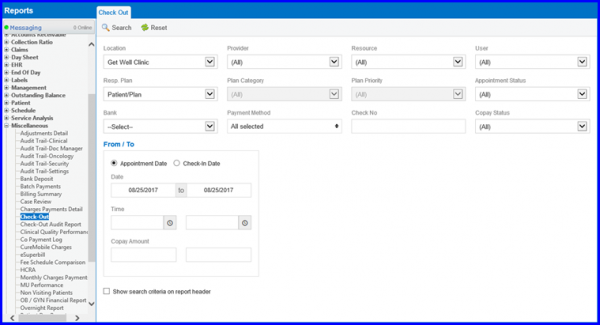
Click on ‘Search’. To include all appointments on the report click the ‘Print All’ icon; to include only specific appointments on the report, select the box next to the desired appointment(s) and click the ‘Print Selected’ icon.