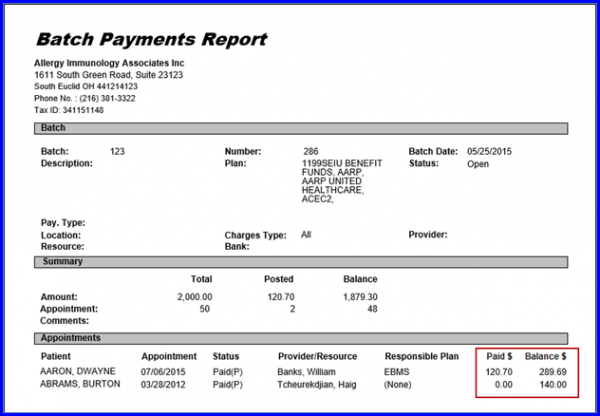What is a Batch Payments Report?
This option creates a detailed report for a Batch Payment, in other words, an EOB (Explanation of Benefits). This makes it easier for a user to track how a check from a Plan is being applied to appointments.
1. From the “Miscellaneous” tab select ‘Batch Payments’.
2. Enter in the relevant identifying information about the batch such as Batch Name and Batch No. to search for a batch payment. Also, a user can search for batch payments within a specific time range by using the From/To box.
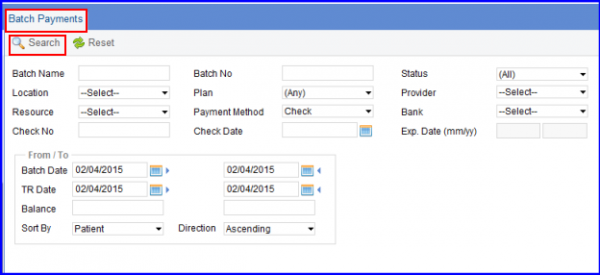
The screen for Batch Payment has been updated.
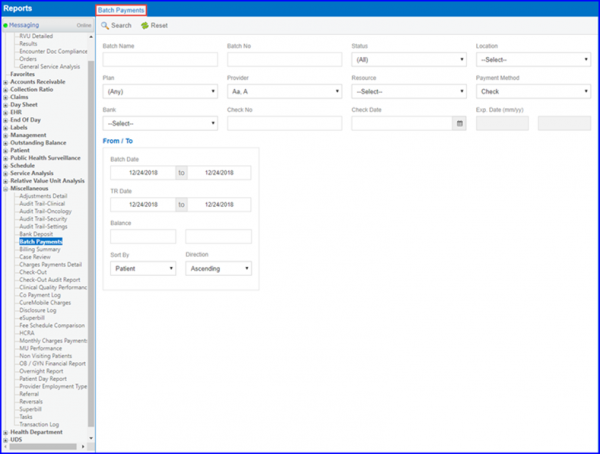
The Batch Payments Report contains payments that are allocated to each patient from the complete batch payment.
In the ‘Appointment’ section of this report, the Paid column shows payment allocations for each appointment from the complete batch payment, and the Balance $ column shows the sum of plan balance and patient balance for that particular appointment.