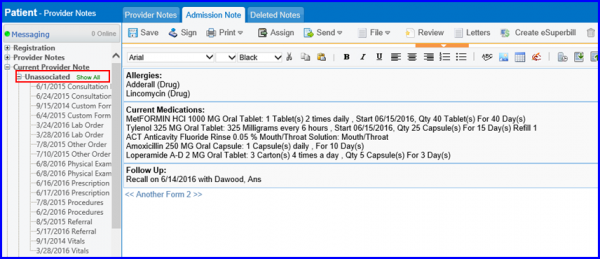How to View All links for Un-Associated Components?
The ‘Show All’ feature allows the users to add any historical unassociated items in the provider note (not only most recent items).
Open the required provider note using the above mentioned workflow.
Clicking ‘Show All’ link from the left tree menu display all the components.