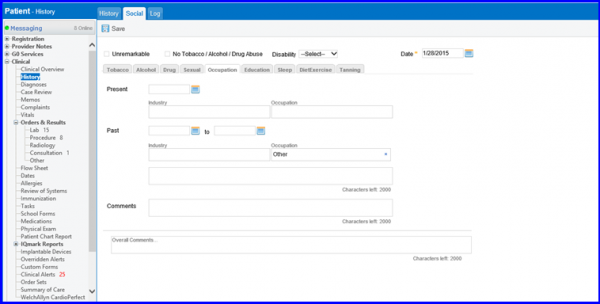How to Add Occupation?
Users can enter a patient’s current and previous occupations in their respective sections.
The ‘Industry’ and ‘Occupation’ fields are drop-down menus pre-populated with options. If the desired occupation is not listed, selecting ‘Other’ at the end of the menu displays a text box for entering the specific occupation.
Users can input the ‘Start Date’ for a current occupation and both ‘Start’ and ‘End’ Dates for previous occupation.